Macへのgcloud CLIのインストールについて説明します。
目次
gcloud CLI とは
gcloud CLI(gcloudコマンド)は、Google Cloud(GCP)のリソースの作成や管理を行うCLIのツールです。WebブラウザでアクセスしてのGUI操作ではなく、ターミナルソフトでCLI操作が行えるようになります。
gcloud CLI のインストール
homebrewによるインストール
ターミナルで下記のコマンドを実行します。
brew install --cask google-cloud-sdkTerminal[~]: brew install --cask google-cloud-sdk
〜〜 中略 〜〜
==> Downloading https://dl.google.com/dl/cloudsdk/release/google-cloud-sdk.tar.gz
######################################################################## 100.0%
〜〜 中略 〜〜
==> Installing Cask google-cloud-sdk
==> Running installer script 'google-cloud-sdk/install.sh'
〜〜 中略 〜〜
┌─────────────────────────────────────────────────────────────────────────────┐
│ These components will be installed. │
├─────────────────────────────────────────────────────┬────────────┬──────────┤
│ Name │ Version │ Size │
├─────────────────────────────────────────────────────┼────────────┼──────────┤
│ BigQuery Command Line Tool │ 2.0.74 │ 1.0 MiB │
│ BigQuery Command Line Tool (Platform Specific) │ 2.0.73 │ < 1 MiB │
│ Cloud Storage Command Line Tool │ 5.10 │ 19.3 MiB │
│ Cloud Storage Command Line Tool (Platform Specific) │ 5.6 │ < 1 MiB │
│ Google Cloud CLI Core Libraries (Platform Specific) │ 2022.01.28 │ < 1 MiB │
│ anthoscli │ 0.2.26 │ 47.8 MiB │
│ gcloud cli dependencies │ 2021.04.16 │ < 1 MiB │
└─────────────────────────────────────────────────────┴────────────┴──────────┘
For the latest full release notes, please visit:
https://cloud.google.com/sdk/release_notes
╔════════════════════════════════════════════════════════════╗
╠═ Creating update staging area ═╣
╚════════════════════════════════════════════════════════════╝
╔════════════════════════════════════════════════════════════╗
╠═ Installing: BigQuery Command Line Tool ═╣
╚════════════════════════════════════════════════════════════╝
╔════════════════════════════════════════════════════════════╗
╠═ Installing: BigQuery Command Line Tool (Platform Spec... ═╣
╚════════════════════════════════════════════════════════════╝
╔════════════════════════════════════════════════════════════╗
╠═ Installing: Cloud Storage Command Line Tool ═╣
╚════════════════════════════════════════════════════════════╝
╔════════════════════════════════════════════════════════════╗
╠═ Installing: Cloud Storage Command Line Tool (Platform... ═╣
╚════════════════════════════════════════════════════════════╝
╔════════════════════════════════════════════════════════════╗
╠═ Installing: Default set of gcloud commands ═╣
╚════════════════════════════════════════════════════════════╝
╔════════════════════════════════════════════════════════════╗
╠═ Installing: Google Cloud CLI Core Libraries (Platform... ═╣
╚════════════════════════════════════════════════════════════╝
╔════════════════════════════════════════════════════════════╗
╠═ Installing: anthoscli ═╣
╚════════════════════════════════════════════════════════════╝
╔════════════════════════════════════════════════════════════╗
╠═ Installing: anthoscli ═╣
╚════════════════════════════════════════════════════════════╝
╔════════════════════════════════════════════════════════════╗
╠═ Installing: gcloud cli dependencies ═╣
╚════════════════════════════════════════════════════════════╝
╔════════════════════════════════════════════════════════════╗
╠═ Creating backup and activating new installation ═╣
╚════════════════════════════════════════════════════════════╝
Performing post processing steps...
..................................................................................................................................................................................................................................................................................................................................................................done.
Update done!
This will install all the core command line tools necessary for working with
the Google Cloud Platform.
==> Source [/usr/local/Caskroom/google-cloud-sdk/latest/google-cloud-sdk/completion.zsh.inc] in your profile to enable shell command completion for gcloud.
==> Source [/usr/local/Caskroom/google-cloud-sdk/latest/google-cloud-sdk/path.zsh.inc] in your profile to add the Google Cloud SDK command line tools to your $PATH.
For more information on how to get started, please visit:
https://cloud.google.com/sdk/docs/quickstarts
==> Linking Binary 'bq' to '/usr/local/bin/bq'
==> Linking Binary 'docker-credential-gcloud' to '/usr/local/bin/docker-credential-gcloud'
==> Linking Binary 'gcloud' to '/usr/local/bin/gcloud'
==> Linking Binary 'git-credential-gcloud.sh' to '/usr/local/bin/git-credential-gcloud'
==> Linking Binary 'gsutil' to '/usr/local/bin/gsutil'
==> Linking Binary 'anthoscli' to '/usr/local/bin/anthoscli'
🍺 google-cloud-sdk was successfully installed!.zshrcの設定
インストール時に指定された通り、.zshrcに追記します。
vi ~/.zshrc
source "/usr/local/Caskroom/google-cloud-sdk/latest/google-cloud-sdk/completion.zsh.inc"
source "/usr/local/Caskroom/google-cloud-sdk/latest/google-cloud-sdk/path.zsh.inc".zshrcを再読み込みします。
source ~/.zshrcインストール確認
下記のコマンドを実行し、バージョン情報が表示されればインストールは完了です。
gcloud --versionTerminal[~]: gcloud --version
Google Cloud SDK 384.0.0
bq 2.0.74
core 2022.05.02
gsutil 5.10gcloud CLI の初期設定
ログイン認証
下記のコマンドを実行し、GCPのログイン認証を行います。コマンドを実行すると、Webブラウザが起動するため、ログインを行います。
gcloud auth loginTerminal[~]: gcloud auth login
Your browser has been opened to visit:
https://accounts.google.com/o/oauth2/auth?response_type=code&client_id=XXXXXXXXXXX.apps.googleusercontent.com&redirect_uri=httpXXXXXXXXXX
You are now logged in as [XXXXXXXXXXXXXX].
Your current project is [None]. You can change this setting by running:
$ gcloud config set project PROJECT_IDプロジェクト設定
操作対象とするGCP上のプロジェクトを設定します。
まず、プロジェクトIDを確認します。
gcloud projects listTerminal[~]: gcloud projects list
PROJECT_ID NAME PROJECT_NUMBER
gcp-test-project-001-XXXXXX GCP-Test-Project-001 XXXXXXXXXXX
micro-citadel-XXXXXX My First Project XXXXXXXXXXXプロジェクトを設定します。
gcloud config set project [PROJECT_ID]Terminal[~]: gcloud config set project gcp-test-project-001-XXXXXX
Updated property [core/project].設定内容を確認します。
gcloud config listTerminal[~]: gcloud config list
[core]
account = XXXXXXXXXXXXXX
disable_usage_reporting = True
project = gcp-test-project-001-XXXXXX
Your active configuration is: [default]参照コマンド実行
例として、Compute Engine(VMインスタンス)を確認するコマンドを実行します。
gcloud compute instances listTerminal[~]: gcloud compute instances list
NAME ZONE MACHINE_TYPE PREEMPTIBLE INTERNAL_IP EXTERNAL_IP STATUS
vm-gcp-vpn-test-001 asia-northeast1-b e2-micro 10.0.0.100 RUNNING
以上で、gcloud CLI のインストール(Mac)の説明は完了です!